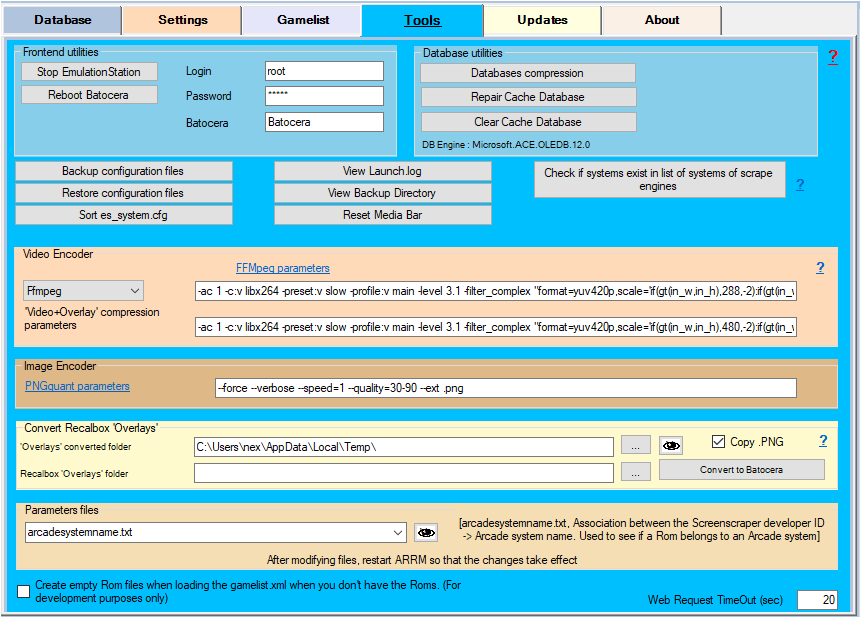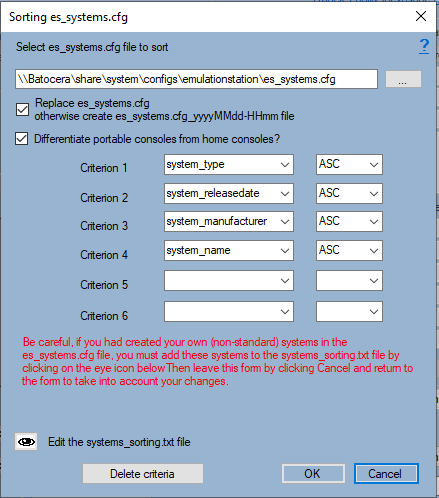Table des matières
Tools
Frontend Utilities
- Stop EmulationStation (button): Before modifying your gamelist.xml it is necessary to stop the EmulationStation service. To be done only if you work directly on the FrontEnd via a network share. Remember to check Batocera or Retropie if you are on this system because the scripts are different.
- Reboot Batocera/Recalboxn (button): Allows you to restart the Batocera/Recalbox system. To be done only if you work directly on the FrontEnd. Remember to check Batocera or Retropie if you are on this system because the scripts are different.
- Login (textbox): Login for SSH access to your Recalbox / Batocera system
- Default login on Recalbox: root
- Default login on Batocera: root
- Default login on Retropie: pi
- Password (textbox): Password for SSH access to your Recalbox / Batocera system
- Default password on Recalbox: recalboxroot
- Default password on Batocera: linux
- Default Password on Retropie: raspberry
- Batocera / Recalbox / Retropie (textbox): Network name for SSH access to your Recalbox / Batocera / Retropie system
- Default name on Recalbox: recalbox
- Default name on Batocera: batocera
- Default name on Retropie: retropie or IP address
Database Utilities
- Database compression (button): Allows you to force database compression and reduce their size as well as repair them.
- Repair Cache Database (button): allows you to force an integrity check of the Cache Database.
- Clear Cache Database (button): Completely empties the Cache Database
Miscellaneous Buttons
- Backup configuration files (button): Allows you to create a backup with the current date of the user-modifiable parameter files located in this directory: %appdata%\nexouille soft\database\backup \today's date. Remember to make this backup before uninstalling ARRM. See Save and Restore ARRM Configuration
- Restore configuration files (button): Allows you to restore previously created backups using the Save configuration files button. These backups are located in the directory: %appdata%\nexouille soft\database\backup. See Save and Restore ARRM Configuration
- See Backup directory (button): opens the %appdata%\Nexouille Soft\arrm\temp\backup folder containing all gamelist.xml backups. Remember to clean up once in a while.
- Reset Media Bar (button): Allows you to reset the coordinates of the Media Bar if it is no longer accessible.
- Check if systems exist in list of systems of scrape engines (button) : Allows you to generate the list of systems not found in the list of scrape engine systems. If a system does not appear in the list of systems of a scrape engine, the scrape may not find anything. Warning: To screenscraper, it is imperative that the system is in the list. See Wiki : Check if your systems are declared in the scrape engine parameters files
- Sort es_systems.cfg (button): displays a module allowing you to sort the 'es_systems.cfg' file according to a maximum of 6 criteria:
- system_id: system code in the frontend
- system_name: system name
- system_manufacturer: system manufacturer name
- system_releasedate: system release date
- system_type: system type (arcade, console, computer, laptop)
- system_custom_sort: custom sort criterion (by putting a unique number per system and using this sort criterion alone, you can sort your file more finely.)
see Sort file 'es_systems.cfg'
ARRM uses the file '%appdata%\nexouille soft\database\systems_sorting.txt' which you can adapt to your systems. It looks like this:
# system_id;system_name;system_manufacturer;system_releasedate;system_type;system_custom_sort (systems_sorting table) # you can more precisely adjust your sort by assigning a different number to system_custom_sort and sorting on this criteria # 3do;3DO;Panasonic;1993;console;0 3ds;Nintendo 3DS;Nintendo;2011;laptop;0 amiga;Amiga 500;Commodore;1987;computer;0 amiga500;Amiga 500;Commodore;1987;computer;0 amiga500+;Amiga 500+;Commodore;1991;computer;0 amiga600;Amiga 600;Commodore;1991;computer;0 amiga1000;Amiga 1000;Commodore;1985;computer;0 amiga1200;Amiga 1200;Commodore;1992;computer;0 amiga3000;Amiga 3000;Commodore;1990;computer;0 amiga4000;Amiga 4000;Commodore;1992;computer;0 amigacd32;Amiga CD32;Commodore;1993;console;0 amigacdtv;CDTV;Commodore;1991;console;0 amstradcpc;Amstrad CPC;Amstrad;1984;computer;0 apple2;Apple II;Apple;1977;computer;0 arcade;Arcade;Various;1980;arcade;0 atari2600;Atari 2600;Atari;1977;console;0 atari5200;Atari 5200;Atari;1982;console;0 atari7800;Atari 7800;Atari;1986;console;0 atari800;Atari 800;Atari;1979;computer;0 atarifalcon;Atari Falcon030;Atari;1992;computer;0 atarijaguar;Jaguar;Atari;1993;console;0 atarijaguarcd;Atari Jaguar CD;Atari;1995;console;0 atarilynx;Lynx;Atari;1989;laptop;0 atarist;Atari ST;Atari;1985;computer;0 atarixe;Atari XE;Atari;1985;computer;0 atomiswave;atomiswave;Sammy;2003;arcade;0 ...
If you have non-standard systems in your es_systems.cfg it is imperative to add them to this file, respecting the syntax, before running the sort. Modify the file, quit, then restart the sorting module to take into account the file changes.
- Create empty Rom file when no exists (Dev) (checkbox): Since version 1903 Beta 3 When loading the gamelist.xml, if the file ROM does not exist, ARRM will create an empty file. This feature is used by the developer and is not remembered.
- Web Request TimeOut (sec) (textbox): Sets the web request timeout in seconds. Increase the value if the scrap site is overloaded.
Video Encoder
- FFmpeg/Handrake (combobox): indicates which encoder to use to compress the videos. See: Compress videos to save storage space
- Handbrake parameters (textbox): allows you to modify the video compression parameters of handbrake. If empty, the following default values are applied: -Z “Gmail Small 10 Minutes 288p30” –crop 0:0:0:0 -f av_mp4 . List of different presets (-Z) that can be used. The default preset allows videos to be reduced by more than half. See: Compress videos to save storage space
- FFmpeg parameters (textbox): allows you to modify the video compression parameters of FFmpeg. If empty, the following default values are applied: -ac 1 -c:v libx264 -preset:v slow -profile:v main -level 3.1 -filter_complex “format=yuv420p,scale='if(gt(in_w, in_h),288,-2):if(gt(in_w,in_h),-2,288)'” -r 30 -f mp4 -y FFmpeg Documentation] ] See: **[[compress_video_en_relooked|Compress videos to save storage space
You can try these other settings for FFmpeg:
-ac 1 -c:v libx264 -pix_fmt yuv420p -crf 35 -preset:v slow -y
Other User setting Fork which allows to keep the original duration, 60 fps, and have a quality equivalent to normalized videos, for almost the same weight. A little longer to encode but better quality:
-acodec libmp3lame -b:a 64k -ar 24000 -c:v libxvid -preset veryslow -crf 30 -vf “scale=-1:480,fps=60,pad=ceil(iw/2)*2:ceil (ih/2)*2” -y
FFmpeg Documentation. See: Compress videos to save storage space
- Video+Overlay compress parameters (textbox): allows you to modify the FFmpeg video compression parameters that will apply to the video generated by the 'Video+Overlay' button if the 'Compress video' checkbox is checked. If empty, the following default values are applied: -ac 1 -c:v libx264 -preset:v slow -profile:v main -level 3.1 -filter_complex “format=yuv420p,scale='if(gt(in_w, in_h),480,-2):if(gt(in_w,in_h),-2,480)'” -r 30 -f mp4 -y
Image Encoder
- pngequant parameters (textbox): allows you to modify the pngquant compression parameters. If empty, the following default values are applied: –force –verbose –speed=1 –quality=30-90 –ext .png
Convert Recalbox Overlays
If you already have Recalbox overlays but want to convert them for use on Batocera. ARRM offers a converter. It will browse your Overlays Recalbox folder, retrieve positioning information from the associated .cfg file, and recreate Batocera compatible .info files. .png files can also be recovered. (since beta 1882)
- Overlays converted Folder : Indicate here the temporary directory which will contain the Overlays converted in Batocera format. After the conversion, you will then have to put them under \\batocera\share\decorations\your_overlays_folders
- Recalbox Overlays Folders : Indicate here the Overlays directory of Recalbox . This can be \\recalbox\share\overlays or any other directory containing the overlays folder with the overlays specific tree Recalbox.
- Copy PNG (checkbox): check this if you want to copy overlays of .PNG files, otherwise only the .info will be created
- Convert to BATOCERA (button): starts converting Recalbox overlays configuration files to Batocera overlays configuration files (.info)
After the conversion is complete, you can navigate to Converted Overlays Folder by clicking ![]() .
.
Parameter Files
From 1882 beta 22
You can view and edit ARRM configuration files. By clicking on a file you have its description. Clicking on ![]() will open the file in your default text editor.
will open the file in your default text editor.
List of files :
alternative_rom_tags.txt : List of alternative rom tags. Roms containing this tags can be ignored when creating M3U list. arcadesystemname.txt : Association between the Screenscraper developer ID -> Arcade system name. Used to see if a Rom belongs to an Arcade system arcadesystemname_long.txt : Association between the Screenscraper developer ID -> Arcade system long name. Used to retrieve wheels for systems on Screenscraper arcade_systems_list.txt : name of systems recognized as ARCADE systems ( separated by ; ) arrm_launch.txt : When launching ARRM grab some information about your configuration. Used to debug. attractmode_association.txt : Association between the name of the ARRM system and the name of the AttractMode system batocera_arcade_core.txt : no longer used association rom arcade best core boxback_filesize.txt : Size in octet of green boxback. (boxback without image on screenscraper) country_transcode.txt : transcoding table between county code alpha-3 and country code_alpha-2 crc_no_calcul.txt : systems on which ARRM does not calculate crc / md5 daphne_systems_list.txt : name of systems recognized as DAPHNE systems ( separated by ; ) database_engine.txt : list of database engine ARRM will look at launch. database_fields.txt : list of database field used in queries database_fields_de.txt : list of database fields, in german, used in queries database_fields_en.txt : list of database fields, in english, used in queries database_fields_es.txt : list of database fields, in spanish, used in queries database_fields_fr.txt : list of database fields, in french, used in queries database_fields_it.txt : list of database fields, in italian, used in queries database_fields_por.txt : list of database fields, in portuguese, used in queries database_fields_ru.txt : list of database fields, in russian, used in queries database_fields_query.txt : list of database fields use in queries database_fields_query_replace.txt : list of database fields use in replace queries emulator_core_batocera.txt : list of emulator and core for batocera emulator_core_recalbox.txt : list of emulator and core for recalbox favorite_systems.txt : list of favorites system you want to show in ARRM systems browser folder_search_depth_per_system.txt : how deep to search roms files in folders (file mode) gamelist_arrm_tags.txt : list of tags used by ARRM in gamelists liste_systemes_moby_long_court.txt : list of associations between Mobygames platform name and Platform ID media_order_cn.txt : media order when chinese language is selected for the ARRM interface media_order_de.txt : media order when german language is selected for the ARRM interface media_order_en.txt : media order when english language is selected for the ARRM interface media_order_es.txt : media order when spanish language is selected for the ARRM interface media_order_fr.txt : media order when french language is selected for the ARRM interface media_order_it.txt : media order when italian language is selected for the ARRM interface media_order_por.txt : media order when portuguese language is selected for the ARRM interface media_order_ru.txt : media order when russian language is selected for the ARRM interface multi_part.txt : List suffix searched in filename for multidisc used in duplicate searching (disc|disk|part|side|tape|track|128k|64k|48k|16k|module|level...) multi_part_add_disk.txt : List suffix searched in filename for multidisc used in 'add disk' procedure (disc|disk|part|side|tape|track|128k|64k|48k|16k) overlays_path.txt : overlays paths, used for creating overlays / bezels .cfg configuration files (recalbox / retropie) parameter_files_description : This file. Don't modify this file. pcdos_systems_list.txt : name of systems recognized as PC/DOS systems ( separated by ; ) provider_custom.txt : used to add custom tags in <provider> section of gamelist query_sql.txt : list of queries made by the ARRM user in the 'Query' combobox from 'Filters' Tab. query_sql2.txt : list of queries made by the ARRM user in the 'Query combobox' from 'Replace' Tab. query_sql_global.txt : list of global queries made by the ARRM user in the 'Global filter' combobox. query_sql_replace.txt : list of queries performed by ARRM user in the 'Input Mask' combobox from 'Replace' tab. recalbox_arcade_core.txt : no longer used : association rom arcade best core scummvm_systems_list.txt : name of systems recognized as SCUMMVM systems ( separated by ; ) systemes_as_folder.txt : list of systems to be processed as folders (DOS, PC, Windows ...) systemes_bezels_project.txt : association between ARRM systems and The Bezels Project systems (Themed) systemes_bezels_projectSA.txt : association between ARRM systems and The Bezels Project systems (System Art) systemes_extensions.txt : lists of extensions allowed by systems systemes_gamesdatabase.txt : association between ARRM systems and GamesDatabase systems systemes_gametdb.txt : association between ARRM systems and GameTDB systems systemes_hfsdb.txt : association between ARRM systems and HFS-DB systems systemes_hfs_original.txt : List of all systems known by HFS-DB. You can use it to help you tweaking the systemes_hfsdb.txt systemes_igdb.txt : association between ARRM systems and IGDB systems systemes_igdb_original.txt : List of all systems known by IGDB. You can use it to help you tweaking the systemes_igdb.txt systemes_launchbox.txt : association between ARRM systems and Launchbox systems systemes_mobygames.txt : association between ARRM systems and MOBYGAMES systems systemes_screenscraper.txt : association between ARRM systems and Screenscraper systems systemes_tgdb.txt : association between ARRM systems and TheGamesDatabase systems systems_sorting.txt : used to sort es_systemes.cfg file template_association NEXT PIXEL 1080.txt : association between ARRM systems and ARRM templates in automatic mode (Auto Template) Next Pixel 1080 theme. You have to copy it over template_association.txt if you want to use it. template_association NEXT PIXEL 480.txt : association between ARRM systems and ARRM templates in automatic mode (Auto Template) Next Pixel 480 theme. You have to copy it over template_association.txt if you want to use it. template_association NEXT PIXEL 720.txt : association between ARRM systems and ARRM templates in automatic mode (Auto Template) Next Pixel 720 theme. You have to copy it over template_association.txt if you want to use it. template_association NEXT PIXEL CRT SMALL.txt : association between ARRM systems and ARRM templates in automatic mode (Auto Template) Next CRT Small theme. You have to copy it over template_association.txt if you want to use it. template_association NEXT PIXEL CRT.txt : association between ARRM systems and ARRM templates in automatic mode (Auto Template) Next Pixel CRT theme. You have to copy it over template_association.txt if you want to use it. template_association.txt : association between ARRM systems and ARRM templates in automatic mode (Auto Template) template_association_video.txt : association between ARRM systems and ARRM video templates in automatic mode (Auto Template) top_directory_only_list.txt : List of systems processed in folder mode on which files are only searched in the first directory (TopDirectoryOnly)