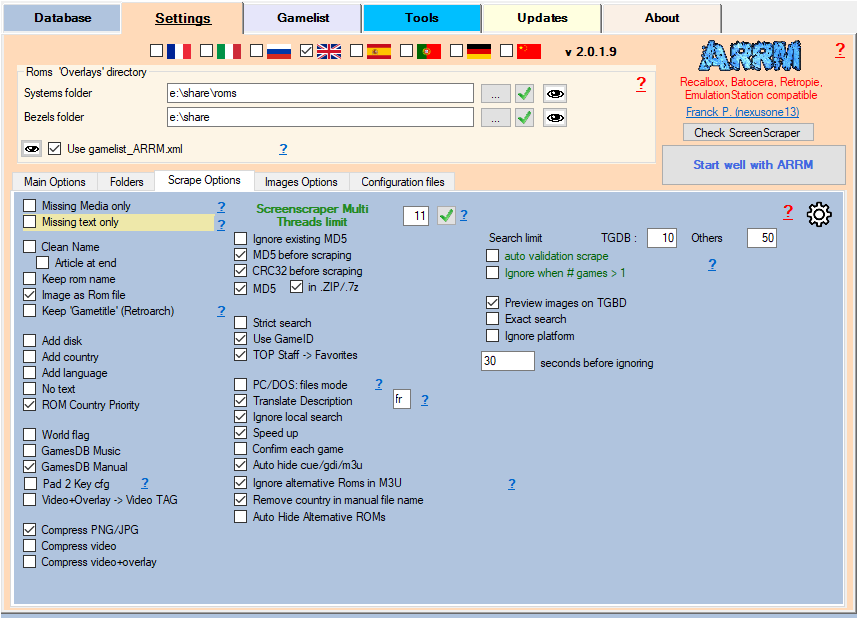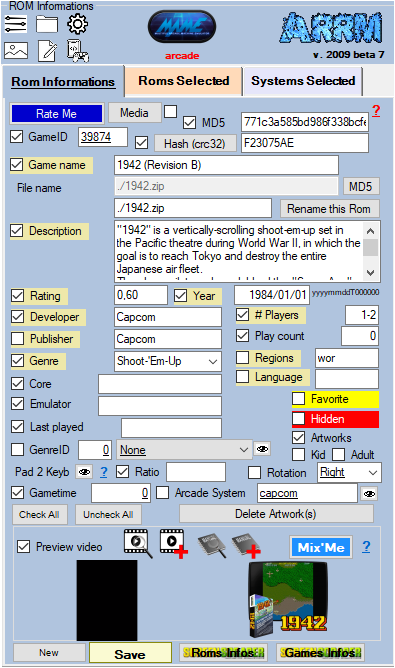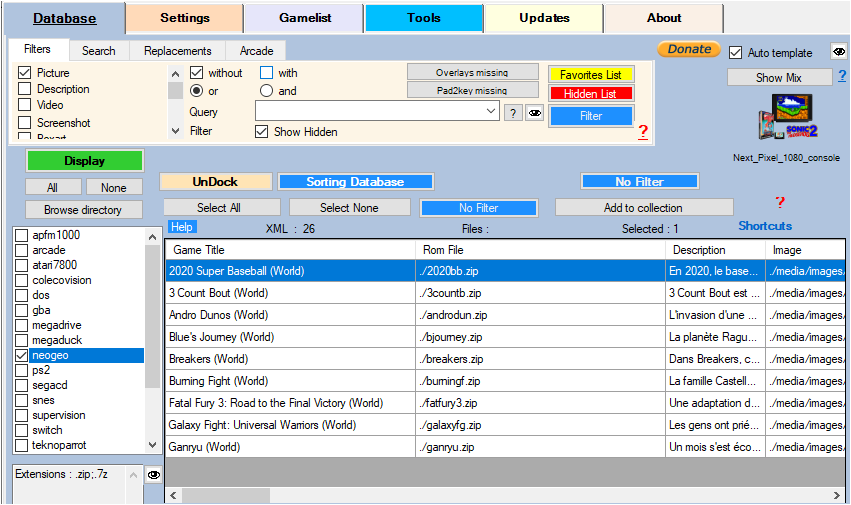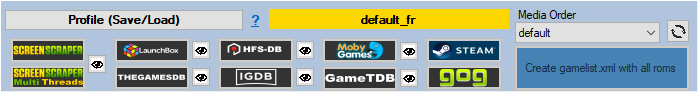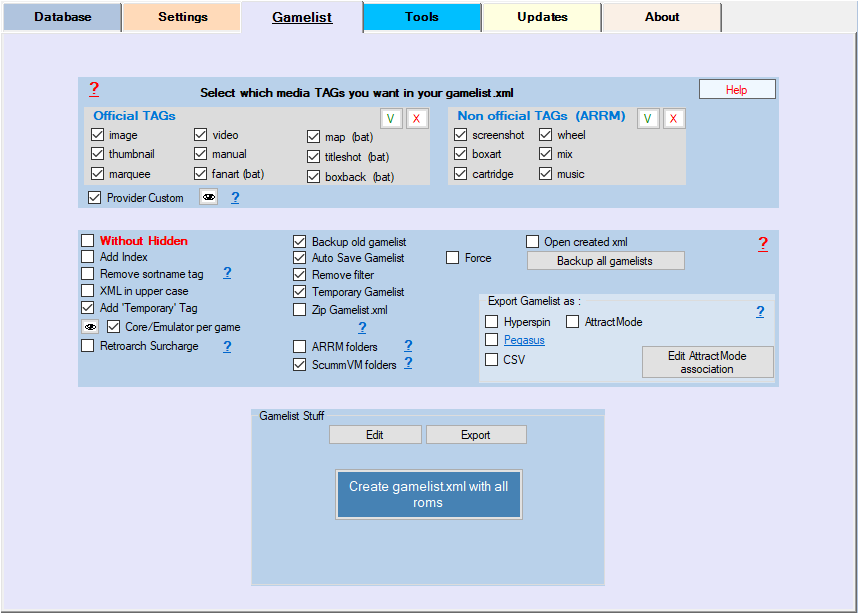arrm_relooked_en:scrape_missing_text_en_relooked
Scrape missing texts
Available since version 2.0.0.9 Beta 7
It is possible to scrape missing text metadata without touching the text metadata already found. This is useful if you want to complete your textual metadata by scraping on different search engines
- Check 'Missing text only' in the 'Scrape options' tab
Be careful!!! : If Media missing only is checked, the option Missing text only will only apply to Roms that do not have the selected media
- In the right panel (ROM information), leave checked the items you want to update. (Remember to use the 'Check All' and 'Uncheck All' buttons to go faster)
Missing text search is only done on data with olive background that is checked: Game Name, Description, Rating, Year, Developer, Publisher, # Players, Genre, Regions, Languages
- Select all ('Select All' button) or part (Ctrl + left click) of the roms to process
You can also make a pre-selection of roms with missing text (saving time) see: Select roms with missing text
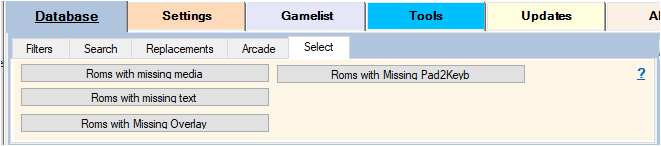
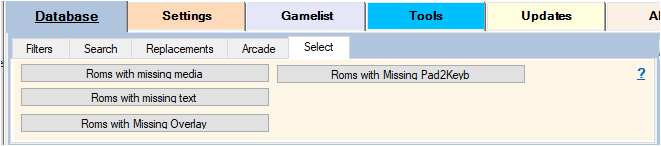
If you only want to recover the missing text metadata without recovering any media, before launching the scrape, be sure to configure ARRM in the Images Options tab as indicated in this tutorial: Scrape only texts
- Launch the scrape by clicking on the scrape engine button of your choice
- Save gamelist.xml
When you have finished with the manipulations of the Database, remember to save its content in the gamelist.xml by clicking on the button 'Create gamelist.xml'
arrm_relooked_en/scrape_missing_text_en_relooked.txt · Dernière modification : 2023/11/03 17:03 de nexusone13