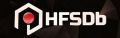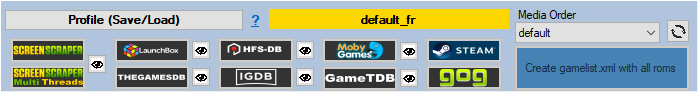Table des matières
Scrape Engines
ARRM can scrape (recover textual and graphic information) on selected Roms, by connecting to databases that offer this type of information.
ARRM uses online databases that provide textual information and graphic video game media useful for FrontEnd using EmulationStation and gamelist.xml
A big thank you to all these sites for their database dedicated to video games.
Don't hesitate to encourage them and connect to these sites to contribute to the development of their database.
List of scrape engines usable with ARRM
How to scrape with the selected engine
To scrape, you can:
- Select Roms from database
- Select multiple systems
To learn more about these 2 methods, please consult the section Scraper your Roms with ARRM
- Profile (Save / Load) (button): Allows you to load previously saved ARRM settings. Use if you want different profiles depending on the scrapes to be made. See Manage scrape profiles
- Media order (combobox): allows you to select the country preset, which contains the order of the countries in which the media must be searched (images and texts). See Screenscraper media assigment with ARRM. Click on the
 button to edit the media order configuration file. Click on the button (with the arrows) to update the combobox (if presets have been modified/added)
button to edit the media order configuration file. Click on the button (with the arrows) to update the combobox (if presets have been modified/added)
- Create gamelist.xml (combobox): See Gamelist
The files are located in %appdata%\Nexouille Soft\arrm\database\systemes_screenscraper.txt , systemes_hfsdb.txt, systemes_tgbd.txt…
Example of content of the 'systemes_screenscraper.txt' file:
megadrive|1 genesis|1 mastersystem|2 nes|3 family_computer|3 snes|4 sfc|4 cps1|6 cps2|7 ... gba|12 gamecube|13 gc|13 n64|14 ...
You can add other systems.
I advise you to scrape in priority via the engine Screenscraper which has a very rich database. I invite you to participate in its evolution by registering on the Screenscraper site and adding media and various information to complete their database. You can then complete your missing information / media by scraping on other scraping engines.
The different scraping engines offer more or less media and information.