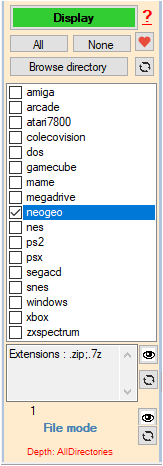Check that the systems extensions are declared in the systemes_extensions.txt file
In order to be able to display the list of your games for a given system, it is imperative that ARRM knows the list of file extensions recognized by this system.
Recognized extensions appear in the textbox: Extensions: .zip;.7z
The association is done via the following file:
%appdata%\Nexouille Soft\arrm\database\systemes_extensions.txt
Access to this file can be done via the ![]() icon or via the Modify extensions allowed by system button in the Settings tab then Configuration Files tab
icon or via the Modify extensions allowed by system button in the Settings tab then Configuration Files tab
Example :
You have a system named a2600 for Atari 2600
It is therefore necessary that in the file: %appdata%\Nexouille Soft\arrm\database\systemes_extensions.txt, add this line:
a2600|.a26;.bin;.zip;.7z;.rom
When the modification is made, for ARRM to take the changes into account, you must click on the button: ![]() which is located under the
which is located under the ![]() to the right of the extensions textbox.
to the right of the extensions textbox.