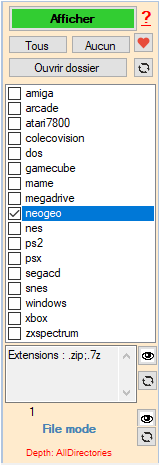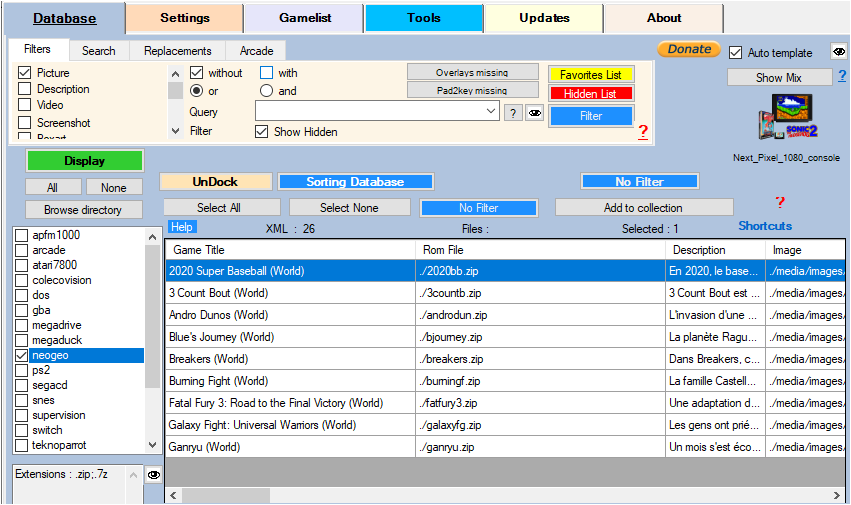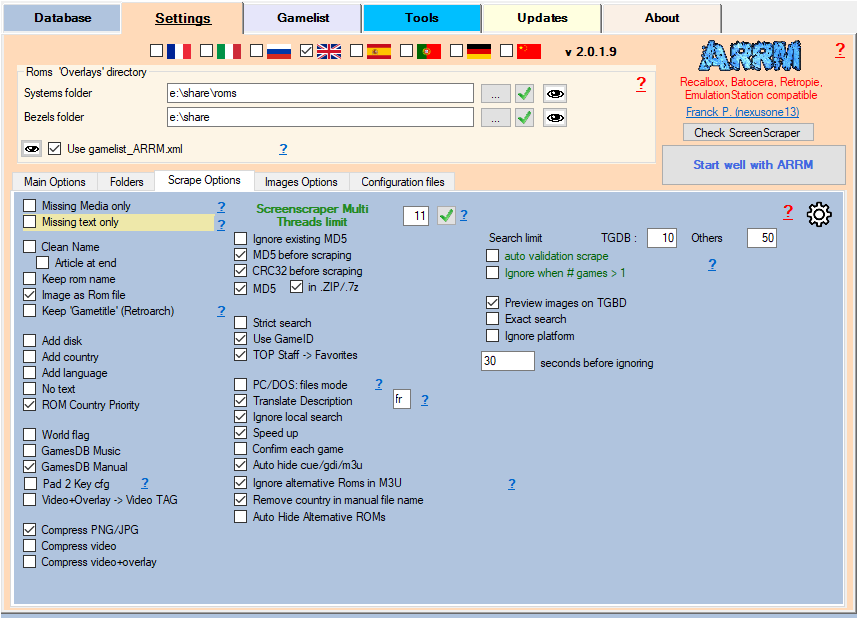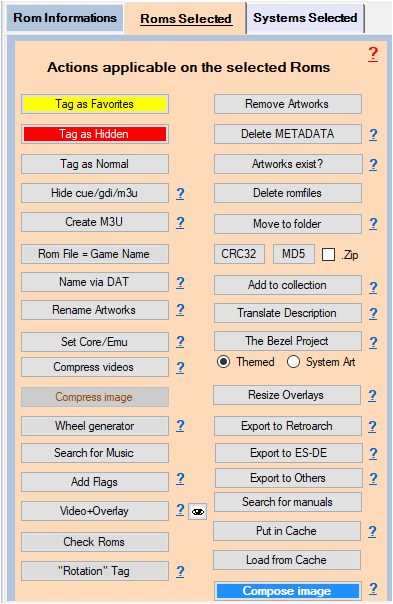arrm_relooked_en:rename_media_en_relooked
Rename Artwork (Media) files
Available since version 2.0.1.0 beta 2
The Rename Artworks button allows you to rename the artwork files associated with the selected games, depending on the
- ROM file name (if Image as Rom is checked in the Images Options tab)
- Game name (if Image as Rom is not checked in the Images Options tab)
To be applied only if the Artwork names do not match the game title / rom file name
Procedure
- As a precaution, save the gamelists.xml of the impacted systems.
- Select the system (only one) then click on Show
- When the Database is filled with the Roms found,
- Select the Roms whose Artworks you wish to rename
- Check whether or not Image as Rom is checked depending on what you want: Artworks with the same name as the Rom file, or Artworks with the name of the game.
- Click on the Rename Artworks button
- Save your gamelist
To rename media not appearing in the database:
- roundwheel
- themehs
- marquee_cropped
- .opt
- .rmp
ARRM uses the name of the image file (if existing) to determine the file name.
arrm_relooked_en/rename_media_en_relooked.txt · Dernière modification : 2023/09/30 12:51 de nexusone13