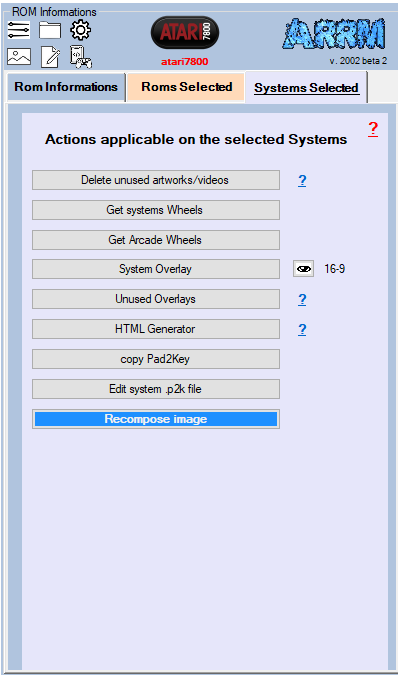arrm_relooked_en:tab_systems_selected-en_relooked
Selected Systems
All the actions associated with the buttons in this menu apply to the selected system ROMs (those checked in the list of systems)
- Delete unused images and videos (button): Delete all the images / videos of the selected systems not associated with a Rom file in the gamelist.xml.
- Get Wheels Systems (button): get, on Screenscraper, the wheels & Wheels carbon for the systems checked in the list of systems from the systems contained in the file systemes_screenscraper.txt Used to display system logos in templates (tag: system) The system must be recognized on Screenscraper for this procedure to return wheels & wheels carbon.
- Get Arcade Wheels (button): get, on Screenscraper, the wheels for Arcade systems contained in the file arcadesystemname_long.txt. Used to display system logos in templates (tag: system) The system must be recognized on Screenscraper for this procedure to return wheels & wheels carbon.
- System overlay (button): Recovery of the overlays of the selected systems, and creation of the overlays configuration files. They will be stored in the directory mentioned in Overlays directory. See the paragraph specifically dedicated to the recovery of game and system overlays. The
 button allows access to the directory containing the overlay model files.
button allows access to the directory containing the overlay model files.
- Unused overlays (button): Deletes or archives unused overlays for the selected systems: these are overlays that you have in your overlays directories but for which no Roms (games) exist.
- HTML Generator (button): Generates a very basic HTML file for the selected systems, allowing the content of each system to be viewed (roms, images, manual, video, textual information). On large systems processing can take a long time. Example: https://youtu.be/piWMxeO6hKA
- Copy Pad2Key (button): allows to send, for the selected systems, a generic .p2k.cfg file (present in %appdata%\nexouille soft\arrm\ressources) (thanks soaresden)
- Edit system .p2k file: Edit the pad to keyboard .p2k.cfg file for the current system
- Recompose image (button): If several systems are selected, the 'Recompose image' button appears. It allows to apply the template to all the roms of the selected systems. The template will be the default one, if 'Template auto association' or 'Auto template' are not checked; otherwise, the template associated with the processed system will be applied.
arrm_relooked_en/tab_systems_selected-en_relooked.txt · Dernière modification : 2023/03/24 18:37 de nexusone13