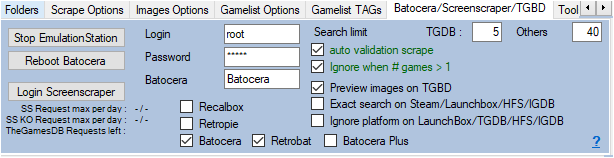Action disabled: source
scummvm_batocera_en
Cette page a été déplacée, le nouvel emplacement est scummvm_batocera_en_relooked.
Put an image / description for Scummvm games under Batocera
Under Batocera the Scummvm game tree looks like this:
scummvm | - Monkey Island 2 | | - monkey2.scummvm
When you are on your Batocera and you enter your Scummvm system, you see a list of games without picture or description, you must validate a game to access the information page. ARRM can display the images and description of the first level.
Since version 1.9.0.3 Beta 2, it is necessary to check the checkbox: ScummVM folders in the Gamelist Options tab
If Batocera system has been checked in the configuration parameters, in Recalbox/Batocera/Screenscraper/TGBD tab, when saving the gamelist.xml, ARRM will automatically create the necessary folder information:
<folder> <path>./ monkey2</path> <name>Monkey Island 2 - Lechuck's Revenge</name> <image>./ downloaded_images / monkey2_screenscraper_mix_arrm.png</image> <desc>Quite proud of defeating LeChuck, Guybrush Threepwood, a phantom pirate, sets off on a thrilling adventure to find Big Whoop's fabulous treasure. But his enemy resurfaced and put new sticks in the wheels.</desc> </folder>
Back to Various cases (practical cases)