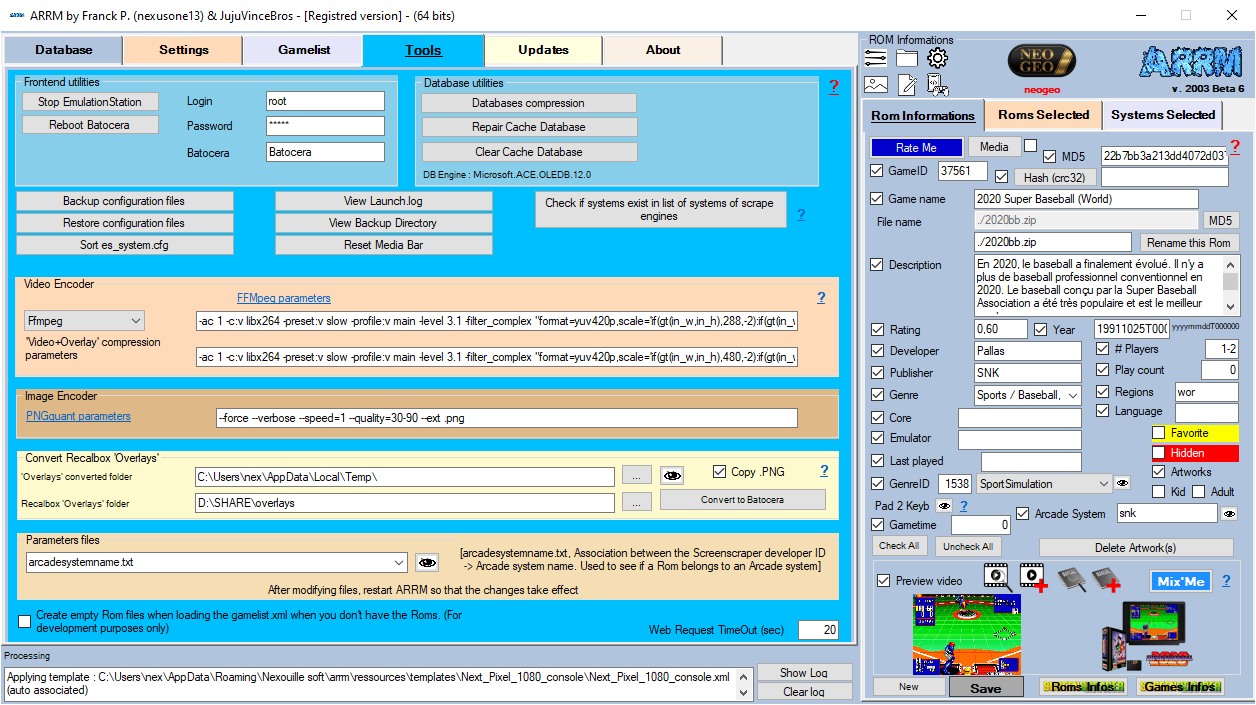arrm_relooked_en:convert_overlay_recalbox_to_batocera-en_relooked
Convert existing Recalbox Overlays to Batocera Overlays
Available since 1.8.8.2 beta 15
You already have Recalbox overlays but you want to convert them in order to use them on Batocera / Retrobat. ARRM offers a converter. It will browse your Recalbox Overlays folder, retrieve positioning information from associated .cfgs, and recreate Batocera/Retrobat-compatible .info files. .png files are also recovered.
Video Tutorial
Here's how.
Go to the 'Tools' menu, scroll down to the 'Convert Recalbox Overlays' group
- Overlays converted Folder: Indicate here the temporary directory that will contain the Overlays converted to Batocera/Retrobat format. After the conversion, you will then have to put them under \\batocera\share\decorations\your_repertoire_overlays
You can also specify the directory \\batocera\share\decorations\your_overlays_directory if you have access to it
- Recalbox Overlays Folders: Indicate here the Overlays directory of Recalbox. This can be \\recalbox\share\overlays or any other directory containing the overlays folder with the tree structure specific to Recalbox overlays.
Then click the Convert to BATOCERA button.
When the conversion is complete, you can navigate to the Overlays converted Folder directory by clicking on ![]() .
.
Remember to copy the content in \\batocera\share\decorations\your_overlays_directory
You must specify your_overlays_directory in the Batocera configuration interface :
- Game settings
- Decorations
- select your_overlays_directory
arrm_relooked_en/convert_overlay_recalbox_to_batocera-en_relooked.txt · Dernière modification : 2024/02/06 17:09 de nexusone13