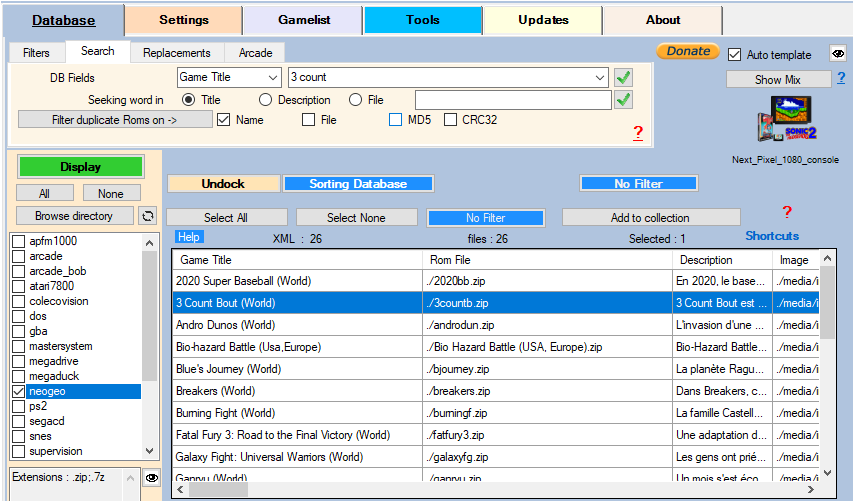SEARCH
- DB fields (combobox): Select a database field (gamelist). This will fill the second combobox with all the values of this field found in the database (gamelist). Click on the green checkmark to filter on this value. You can manually modify the content of this second combobox
In order to refresh the second combobox, it is necessary to select a value in the DB Fields combobox. The refresh is done when changing the index on the first combobox.
- Seeking word in (Listbox): Allows to filter the Database on a chain of character. The search is carried out on the fields Title, Description or Rom Name file
Find duplicates
- Filter duplicated Roms on (button): Allows to search for duplicated Roms according to 2 modes :
Since beta 1914, duplicate search no longer considers multidisk files with disk 1/disk 2…/tape 1/tape 2… as duplicates. See the multi_part.txt file located in %appdata%\Nexouille Soft\arrm\database\multi_part.txt)
disc|disk|file|part|side|tape|track|128k|64k|48k|16k|module|level
- Name : Searches for Roms containing in the game name the exact name of another rom. Useful if you have clones (different rom file) but whose game name is the same. Apply this, once the game was scraped because the game names returned will be accurate.
Example: 'Speedball (Europe) (Mirrorsoft).zip' and 'Speedball (Europe) (Virgin).zip' roms will return the same game name (Speedball).
On the other hand '007 - A View to a Kill [Part 1 Of 4]' and '007 - A View to a Kill [Part 2 Of 4]' will not be considered as duplicates.
- File : Searches for the Roms containing in the file name part of the file name of another Rom. Example: 'Back to the Future Part II (Europe).zip' and 'Back to the Future Part III' (Europe).zip
Remember to remove the filter by clicking on 'No filter' after use.
You can use these keyboard shortcuts to browse found roms
Keyboard shortcuts usable on the database.
First select a line by clicking on it, then…
Ctrl + PgUp: Go to the 1st cell of the first line
Ctrl + PgDn: Go to the 1st cell of the last line
Home : Go to the 1st cell of the first line
End: Go to the last cell of the last row
PgUp: Go to previous page
PgDn: Go to next page
Ctrl + → : Go to end of selected line
Ctrl + ← : Go to start of selected line
[A-Z][0-9] : Jumps to the line whose Game name begins with the key pressed
Shift + [A-Z][0-9]: select rows from current position to the row whose Game Name begins with the key pressed (Best with Database sorted by Game Name)
+ : Jump to the next Game Name different from the current one (best with Database sorted by Game Name)
Ctrl + : Switch to the next File Name different from the current one (best with Database sorted by File Name)
First select a line by clicking on it, then…
Ctrl + PgUp: Go to the 1st cell of the first line
Ctrl + PgDn: Go to the 1st cell of the last line
Home : Go to the 1st cell of the first line
End: Go to the last cell of the last row
PgUp: Go to previous page
PgDn: Go to next page
Ctrl + → : Go to end of selected line
Ctrl + ← : Go to start of selected line
[A-Z][0-9] : Jumps to the line whose Game name begins with the key pressed
Shift + [A-Z][0-9]: select rows from current position to the row whose Game Name begins with the key pressed (Best with Database sorted by Game Name)
+ : Jump to the next Game Name different from the current one (best with Database sorted by Game Name)
Ctrl + : Switch to the next File Name different from the current one (best with Database sorted by File Name)